How can you utilise images, photos and background images to improve your presentation and impress and inform your audience?
There is no doubt that all of us are now visual consumers. Whether you spend your lunch break scrolling through Instagram or not, a number of images we are presented with on a daily basis, via our many devices, have altered the way we receive and perceive images. One advantage of this is that we are more aesthetically aware, this is evident in the major improvements and progress made to online design, with blogs and websites being presented to us in more innovative and beautiful ways than ever before. One potential disadvantage of this is that consumers are more aware of badly designed or aesthetically displeasing, shall we say, graphics and layouts.
With Presbee you have access to millions of royalty-free images that you can use in your presentation, as well as the option to insert images as full-screen backgrounds. This means that instead of relying on set templates of PowerPoint graphics, you can choose from the massive library of professional photographs and images on Presbee and create something truly unique.
So how do you choose the right graphics for your presentation? How many should you use and how often?
We’ve collected a few of our top tips about choosing the right graphics for your presentation.
Content and Message
When you have access to so many great photos, as you do in the image library of Presbee, it is tempting to insert them on every slide in abundance, which can make for a visually stunning, if slightly confusing, presentation. Photos and images need to correspond to the message you’re trying to convey on that particular slide or presentation as a whole. This may seem simple advice but think about what the image is doing for you and your audience. That image of a roaring lion may look impressive and be worthy of a photography prize, but is it really relevant to the information in your presentation? Then again, if you can tie in the roaring lion, go for it!
Image Frequency
You need to decide how long and how text heavy you want your presentation to be and then how many images you want to weave into it. Some topics may benefit from a high level of visual presentation, warranting multiple images per slide, but some other topics do not, and images then can be used as stimulants to aid your presentation. You don’t want to be, however, flicking through slide after slide of images before you get to a slide with text and something you can work off. Think about how the content of your presentation and your physical presentation are going to work side by side.
Choice of Image
When choosing an image to use in your presentation there a few things to think about, that will ultimately turn a mediocre presentation, into a great one. Stock images that are clearly fake or set up – imagine an office of happy, smiley, model workers – don’t really serve much of a purpose in our minds, especially when instead you could be using more interesting, innovative and realistic images, such as the ones you can find in the Presbee image library. It is always better to choose a strong, powerful image that will resonate with the audience over a stock image that conveys your message but lacks visual attraction.
Bear in mind the ‘white space’ in your images – that is the blank space in an image – that would allow for text or a title to be placed over it. A busy image full or different colours and movement may be striking and interesting but it might not work well as a background.
Similarly, high-res photos are always going to look more professional and have a stronger impact than low-quality images.
Above all try to create a link between your images, maybe consider the fact you are ultimately telling a story through your images. If you can tie all of your images together by their style, colour composition and subject then your presentation will appear well-thought out and produced. As well as this, if your presentation is viewed remotely and independently by your viewer, as is possible through Presbee, then the images will help to construct your argument and transmit your information efficiently and effectively.
Editing
Don’t be afraid to take your chosen image and edit it until it fits your presentation perfectly. Editing doesn’t have to be a laborious task or one that needs a great amount of technical skill. Presbee makes this process quick and easy. Once you’ve found or uploaded your image you can add filters or alter the light and dark contrast or opacity, meaning you can also create a template to edit the rest of your images to create that professional finish linking all of the images within your presentation. Similarly, one of the easiest and most effective edits you can do to an image is to crop it. Cropping enables you to shift the focus, erase any distractions and fit the image to your particular slide.
Do you have any more tips for choosing the perfect image for your presentation?
You can find out more about Presbee and its features here.

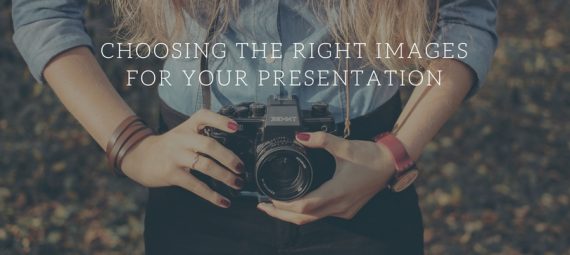
 Protect your Intellectual Property.
Protect your Intellectual Property.