Have you ever sat in front of your computer trying to figure out how to avoid another boring slide presentation? Maybe you’ve struggled to produce a presentation that fully conveys the creativity and innovative nature of your business, or yourself, for that matter.
Part of your frustration may be down to the presentation tools you are using. PowerPoint presentations are synonymous with the boredom that often comes with unimaginative design or those that have been created hastily and are often text-heavy and lacking any ounce of creativity.
So why not turn to a new presentation tool? Presbee is an online presentation tool that will easily help unlock the creative potential of your presentation. Presbee gives you a new approach to presentations, where you are completely in control of the look and feel of your presentation, to be able to create something unique, engaging and impressive.
Presentation Design
The best presentations engage with the audience and viewer and tell a story that is drawn together by the design of each slide. Presbee can provide you with design templates if you need them, which will allow you to easily create a beautiful, professional presentation. On the other hand, if you are more confident then feel free to create your own original and unique design templates.
Presbee also allows you to use an image as a full slide background, which can be one of your own images or one from Presbee’s huge image bank. Or if you want to do something even more creative why not skip the traditional linear structure and create dynamic links that jump to different places in the deck? A non-linear presentation structure allows you to adapt your presentation to your audience creating an interactive and engaging experience.
The possibilities are almost endless with Presbee, but that does not mean that the process has to be difficult, the software is easy to use so no need to fear if this is your first time stepping away from PowerPoint presentations.
Audio
Why not insert some of your own audio into your presentation? Presbee allows you to insert audio into any of your slides, ranging from music to pre-recorded speech. Pre-recorded speech can provide a variation for your audience if you are speaking constantly throughout your presentation, whilst some music can increase the impact of your presentation. You can set your audio to start automatically when you move onto the slide, or on cue at the click of the mouse.
Custom animations
Staring at a single slide of text and images can become a little tiresome for your audience at points that is why Presbee gives you to power to create your own custom animations to add to your presentation design. Any item or image can be moved across your slide, enlarged or hidden as a sequence of events. Custom animation means endless creative possibilities for your presentation and ensures it will be engaging and impressive. The unique custom animation timeline builder also makes this process easy to understand and utilise.
Native Video Handling
Inserting the right video into your presentation can have a big impact and ensure your presentation fully represents the creativity and innovative nature of your business. Most presentation tools, however, require you to follow a link on your slide and open the video in a separate program – this disrupts the flow of your presentation and can lead to awkward onscreen problems. As Presbee is an online presentation tool this problem is solved, as you only have to upload your video or paste in a YouTube URL, and the video is ready to stream on your slide in the format appropriate for your browser. A further creative feature is that with Presbee you have the ability to run a video as a background to the stage, appearing over the full width and length of your slide.
These are just some of the features of Presbee that allows you to unlock the creative potential of your presentation. So now you can leave those dull Powerpoint Presentations behind and create a presentation that truly conveys your creativity.
Why not check out our top tips for using sound and audio to enhance your presentations if you are still unsure? Or check out some of the other great features of Presbee here.

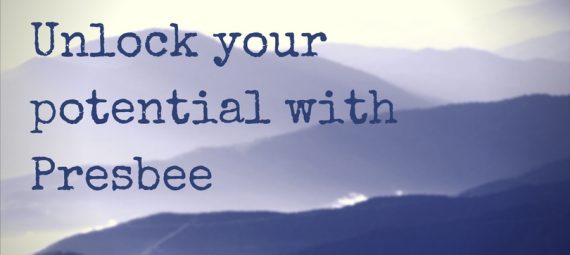
 Protect your Intellectual Property.
Protect your Intellectual Property.