It can be easy to feel completely overwhelmed at the thought of beginning to write and compose your online presentation. There are many aspects that you may have to take into consideration so we have decided to help make your life easier by compiling this simple checklist for you to use at your own disposal.
Your Objective
□ Make a note of why you are running this presentation
□ What do you want to achieve out of it?
□ What are your end goals?
□ What does your client need to know?
□ What are your key points?
Your Venue
□ Is it accessible for all of your audience?
□ Will you need to adapt any areas?
□ Will they provide equipment such as projector screen?
□ Will you need extension leads to reach power points?
□ Think about how you will set up seating so everybody can see you
□ What information do you need to provide your audience prior to them attending? For example, car park, access, entrances.
□ Is there Wi-Fi?
□ Will you need to provide refreshments?
□ Is there enough space for you to set up?
Your Audience
□ Write a list of invites
□ Include every person who is vital to you achieving your end goal
□ Use this list to help prepare your talk
□ Think about how you will address them- will it be an informal talk or very formal?
□ Will you need to primarily use conversational presenting?
Your Speech
□ Plan your whole talk and then go back over and make amendments
□ Produce a hard-hitting introduction and conclusion
□ Will you be adding humour?
□ Will you be reading from cards or are you planning on learning it from memory?
□ Rehearse, rehearse, rehearse
□ Time yourself rehearsing
□ Make edits dependent on the timings
□ Ask somebody else to listen to you and to give you constructive feedback
□ Is there time planned in for questions?
Your Slides
□ Include your key points of your business
□ Keep it to the point
□ Source your images carefully- Presbee has a large selection of stock images if you struggle to take your own
□ Think about where transitions can work in favour for your message
□ Try and include a video where you can. This will break up your text and keep their attention.
□ Think about the order being logical
□ Does it flow?
□ Use your colour theme for your company and logos
□ Rehearse your speech with your slides
□ Ensure you check your spellings and grammar
□ Have a fresh set of eyes look over it for you
□ Leave time for the anticipation of questions or queries
Other Important Areas
□ Think about demonstrations
□ Think about taking staff to help on the day
□ Think about what you will wear and how you will come across
□ Think about your stage presence and gestures
□ Take leaflets, business cards, flyers, posters etc to have placed around the room
□ Plan to have time at the end of your talk to mingle with the audience and to seal any deals
□ Always think about leaving that lasting impression
Other articles which may be of use to you include:
How to make your presentation go above and beyond
How important is presentation design?
The best Presbee gallery presentations for you to check out
6 easy ways to make an average presentation amazing
Good luck with your presentation from all of us at the Presbee team
Our Presbee Presentation Checklist

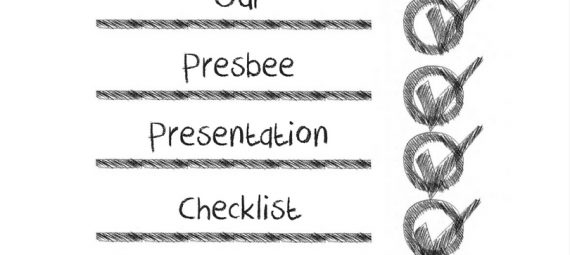
 Protect your Intellectual Property.
Protect your Intellectual Property.